Do you love to download the Movies, Videos, Songs and other larger size files on the Internet for your Entertainment or Educational Purpose? The Answer Must be yes for Most of us. Torrent is the best source to get whatever we want but all of us knows the direct way to Download the Torrent file in Torrent Client Application. It works well if the file having the Great seeders, in some cases it fails to fetch the download and we need to Force Download. You can have alternative ways to download the Torrent file.
Let’s see the Best Alternative to download the Torrent File Faster with IDM (Internet Download Manager). IDM is one of the Popular Downloader application out there on Internet. Get it from www.internetdownloadmanager.com. Install it and Integrate IDM with your Browser. If you already have the Integrated IDM then Move directly to the next step which is Torrent zbigz Download. Zbigz provides the Fastest and secure download by hiding your Actual IP. You can use zbigz without Registration. Follow the Easy Steps Below.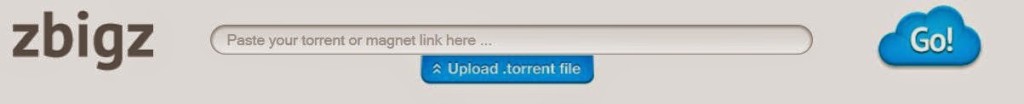
1. Move to the zbigz.com
2. Upload the .torrent File
3. Click on the Go! Button.
4. It’ll takes few seconds to upload.
5. Select Free if you have not registered.
6. Now After It gives you the Uploaded Torrent and Compress If you want zip file or download directly.
7. Your IDM will Pop-up and click “Start Download”.
Enjoy the Faster Downloading.
