Android is the popular operating system for mobile devices and Android store having the wide range of applications including games, communication, study and much more categories. Users can download the Application directly by moving to the specific application and it gets installed automatically to the device and it does not gives you the backup or source of it. To create the source from installed application or to get source of the application directly from official store without installing you need to follow the several tricky ways.
You can create the Android application apk file in three ways.
1) Using the Mobile Application
2) Using the Computer browser extension
3) Using Online services
Lets see the First way to create the Apk file inside the Mobile. If you already have the installed application in the mobile then you can create the apk file source of that installed application inside the sdcard. For that you need application like “App2sd“. There are several relevant application available at Playstore which allows to create the Backup of the installed application and then you can share or send the Backed up apk file to your friends. So there is no need to download the apk file each time. You can just start direct installing from the backup.
Another way is to download the apk file from the computer. To download the apk right inside the computer from the play store you required the Chrome browser extension Apk Downloader. Install it from the chrome store and start using it. It’ll allows you to download the apk file directly inside computer.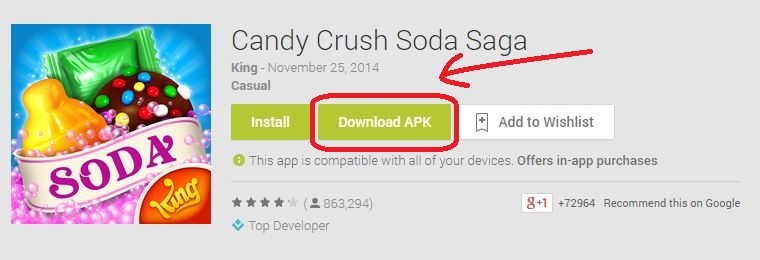
Enter the Email id which you are using to login the Email and also enter the password and device id by following the instruction.
Third and easiest way to create the backup of app is using the online Backup creation services. evozi is the very popular and effective service. Lots of other online Apk creation services is already available. Just paste the Android application URL inside and it’ll allows you to download on the next click.
Bingo ! You are done with Android Apk backup creation.
