Gmail recently added new feature which allows to send email directly to people in your Google+ circles. When you send Email to your Google+ connection then and then your email address will become visible to your connection. To start Using This new feature go to your Gmail Account. You can send email to Google+ connections with the Gmail desktop version.
> Go to Gmail Account.
> Compose new mail.
> Start Typing the Name of person to whom you want to send.
> It’ll Shows your Gmail and the Google+ contacts with name and photos if there is a match.
Email from Your circle moved to the Primary category and Email From people other than your circle moved to the social category if you enabled the Inbox Categories. You can allow the future message according to your choice.
Important: Organize Gmail Contacts
- To allow the future message from intended person Add that person to circle or reply them through email.
- If you don’t want future email from that person then click report Spam or Abuse link in the message.
Limit Who Can Email via Google plus:
> Go to the Gmail.
> Click Gear Icon on the Top Right Corner.
> Click on Settings.
> Inside the General Tab, Locate to Email via Google+
> Here you can control the mails.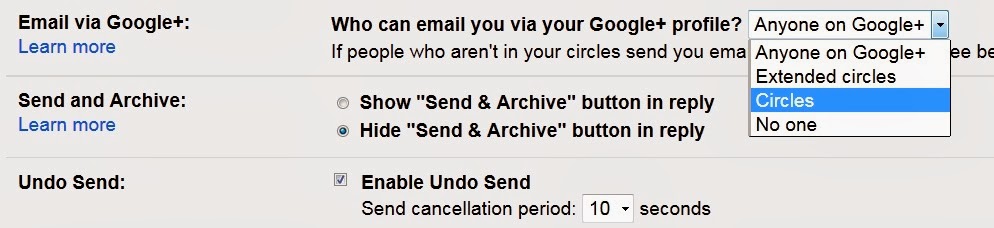
By default Anyone Can Email you via your google+ profile. Limit it to your circles or say no to anyone from google+.
Thanks for your kind attention. Stay tuned to us for more interesting stuffs.
