Blogger by default index the Archive pages in the Google search results. Archive pages are the monthly view of your posts on the blog. It is important to add archive into blog for easier navigation of your site but Google search engine also index that archive pages. You’ll Face the problem of duplicate meta description on the blog due to the indexed archive pages because randomly your site fetches the description from any post page and assign as the archive description. It does not adds any value to the search engine as crawlers founds duplicate meta content by your site crawling. Google consider that your site has no use and also affects your website rank. It is also essential to Block Unwanted URLs From Google search results.
You can check your website for archive pages inside google.
Go to the Google
Inside search bar Type Site:www.yourwebsite.com
Google shows the results as below.
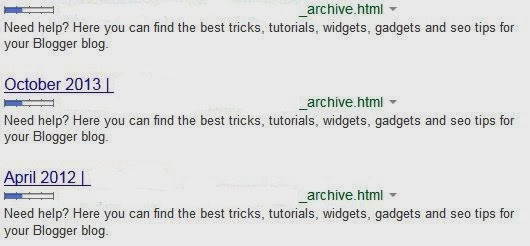
This is the archive snap of the web URL which shows the same description for all archive pages. You can remove the Archive pages from the search engine for better SEO of the Blogger blog. Before doing any changes to HTML, Backup Template first to your computer. Inside the Blogger blog go to the Dashboard> Template> edit HTML. Now click anywhere inside the HTML code and press ctrl+f to find the <head> section of your blog. Now below the head section place the following code
<b:if cond=’data:blog.pageType == "archive"’>
<meta content=’noindex,noarchive’ name=’robots’/>
</b:if>
Which adds no index to archive pages. So when next time when search engine crawls your blog, Archive pages removed from your site and it’ll help you to rank your site better on Google search. You can also Change Permalink in Blogger for better SEO.
Thanks. Comment below to review this article and subscribe with us to get daily cool updates.
