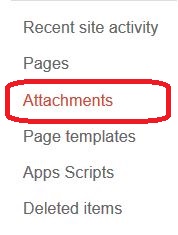Google sites is the best place to create your website for free. Here you can create or use the existing web templates too. To upload the files such as audio, text, Image or any other files you need to manage your site to upload the attachments to Google sites. Lets move to the Google Sites. If you don’t have the one and wants to create then you can create it for free. After that move to the Google sites and click on the settings gear Icon on the Top right corner as shown in the Image.
Inside that select the Option to Manage the Site
Now on the left corner you’ll find the attachment option and which allows you to upload the files inside the Google sites.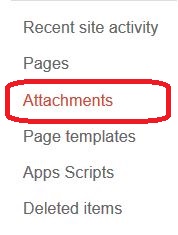
Upload the file which you want and you are done. After successful upload of the file you can have the Download button. Now right-click that button and copy link address to use uploaded file anywhere on the web.