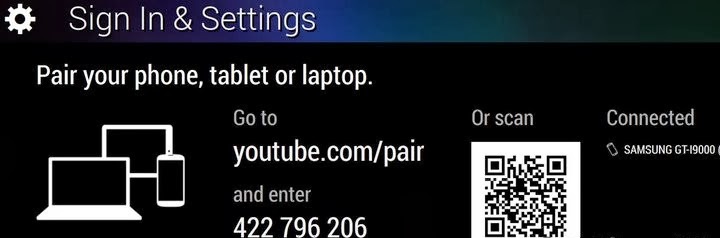We all loves to watch videos on YouTube from several channels. Some of use watching them on daily basis based on the interest. YouTube also allows us to subscribe to channel of our interest such that it becomes easy to locate and watch on regular update basis. Now if you want to watch YouTube Videos on your Computer or Internet TV, you can. YouTube Provides the Facility to watch videos remotely by Lean-back.
From your Laptop or Internet TV go through that lean back URL and move your cursor to the Sign In & Settings option. You’ll find the option of pairing the device and click on that and let it allows you to pair your Mobile/Laptop/Tablet by entering pin and scanning the image.
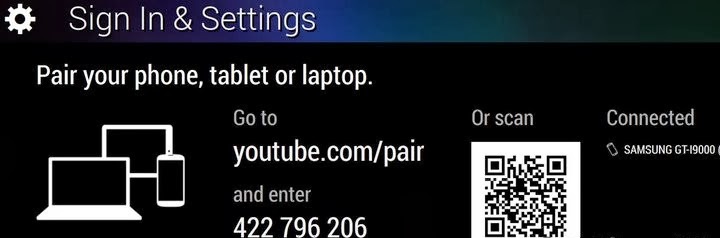
The PIN Which displayed on your screen need to be entered on your mobile device on the Specified URL- PAIR. You can use laptop also to pair as below.
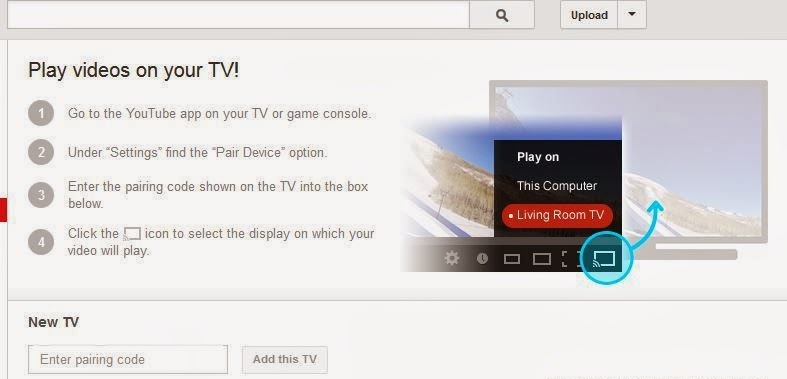
After pairing completes it’ll shows you the device name which paired. Now onwards Enjoy YouTube videos on you Bed 😉 Start searching the videos of your choice on your mobile device and it will be available to you in TV. You can queue the play list also. It will allows you to access all the features remotely.
Keep watching YouTube 😉
Mention your review by comments.