Website or Blog’s Alexa ranking stats is really necessary to know about. If you are a blogger then you must aware of what is Alexa and its importance in the Blogging field. Lots of peoples ignoring the Alexa and traffic stats but let me reveals to you why its important to understand the Alexa ranking and traffic statistics. This is my blog which i used to write daily in the past and left writing for few time and what is faced is quite interesting. Let me tell you my Story behind d the Alexa ranking.
What is Alexa and Why it is Important –
Alexa system generates the detailed analytics of your site so it would become easy for you or anybody to identify how your Website or blog performing on the web according to ranking and traffic stats compared to your other competitors. If you are having the Premium access to the Alexa then you could have better understanding on any site stats by viewing insights.
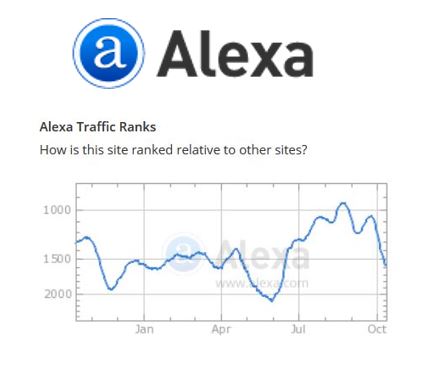
Better Alexa ranking and traffic statistics is important in terms of getting direct Advertisement by several companies around the globe. If Any company having the product or services they want to promote which meets to your niche then Advertiser directly check the Alexa ranks and stats to offer the Advertisement to publisher. Some Advertiser also ask to get the Google Analytics report to offer the Advertisement to you but they use Alexa more frequently and they can identify the regional traffic from the graph and visitors. Direct Advertising is better than any other indirect advertisement because you are getting 100% by promoting service or product. Better Alexa website owner doesn’t need to find the Advertiser but the advertiser comes to them automatically as they are looking for such sites always.
Short Story of my Alexa Experience –
I was writing this blog daily in the few months back and stay interacted with other peoples and lower my Global Alexa rank closer to 200k and Regional country rank was closer to 100k. For a while i stopped writing daily here and stopped interacting because i was little busy on another work so i couldn’t get enough time to write here. Then i checked my blog’s Alexa rank After few months and found degradation in my site stats and ranking. My Alexa Rank goes from 200k to much far away and My regional rank became Invisible at that time. I found nothing in place of my regional (India) rank. It was totally empty and showed nothing. So I decided to get back my regional data and ranking back. So i tried several things on my blog to get back my traffic rank but i was failed. So i decided to add the Alexa Widget in my blog as everybody else used to put it on their blogs.
Result After Putting Alexa Widget –
Within a 2 days after putting the Alexa widget in my blog it started showing me the Alexa rank of the Country (regional) and it amazed me and also helped me to lower my global Alexa ranking within a few days. So its really powerful and effective method to get ranking and traffic statistics back.
What Alexa System Actually checking –
Alexa system examine the user passed through their system. Yes they counts the number of unique visitors passing through. So its better to put the Alexa widget inside the Website as shown below. Another powerful method is to forces your daily visitors to add the Alexa Toolbar to their browser. So when your visitors go through your site they will also pass through the Alexa system by the Browser toolbar extension, which will helps you to get better and quick ranking.
How to Add the Alexa Widget to Blog –
If you don’t know how to add the Alexa widget to your blog then follow the easy tips to get the one which displays the Ranks and links within the website. Add the Below HTML code to your website to show the Alexa widget in site.
Widget with Alexa Ranking only –
Add the below html code snippet to your site’s html to start showing up.
<a href=”http://www.alexa.com/siteinfo/yoursite.com”><script type=”text/javascript” src=”http://xslt.alexa.com/site_stats/js/t/a?url=yoursite.com”></script></a>
Widget with Alexa rank and links count-
It shows the website rank and the links count of the website as well.
<a href=”http://www.alexa.com/siteinfo/yoursite.com”><script type=”text/javascript” src=”http://xslt.alexa.com/site_stats/js/s/a?url=yoursite.com”></script></a>
Add Your Website URL Where it is mentioned as yoursite.com
Add Alexa toolbar to your Blog or Website – To Add the Alexa toolbar to your blog just move to the Alexa website and Install Alexa Toolbar to your Browser. It will start showing up the ranking details of any website you open inside the browser top bar.
Final Words – If you are a Newbie blogger and ignoring such Alexa related things then i strongly recommend to make the quality contents on your blog always and try to lower the rankings as well by using this Alexa Toolbar and widget to your site. The above explained way will surely helps you to get better and quick results.
Thanks and if you have any more ideas on that then please share it by leaving comment below.
