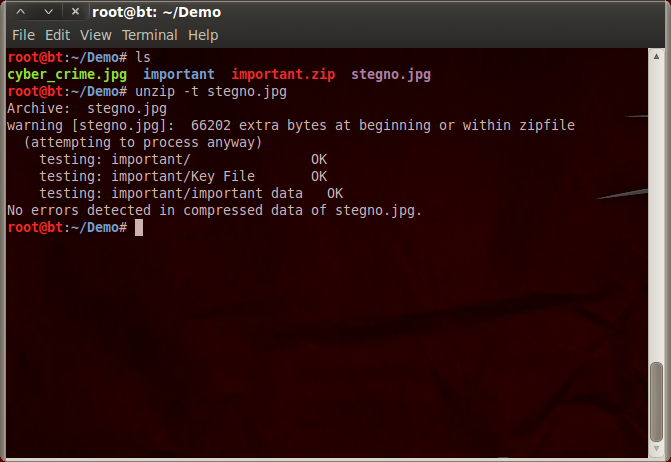Steganography is the technique in which you can hide your confidential data like username, passwords or any other crucial things inside the image.
After hiding the data inside the image the image looks like the original image.
But only the difference is the other one is the stegno image.
Now you can unzip the stegno image using the terminal and can see the original contents..
Lets Do the Demo of it.
Step 1: Create any Directory Demo
Step 2: Inside that Place the Important content file/folder and image which you want.
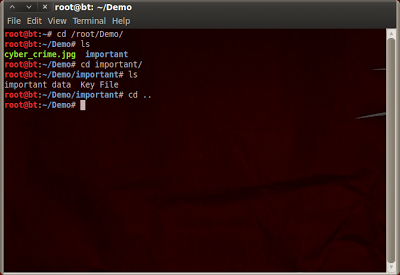
Step 3: If your Important contents resides in the folder than compress as below.

Step 4: After Compressing you can see the created zip file using ls command.
Now perform the cat command on the files to perform the Steganography operation.
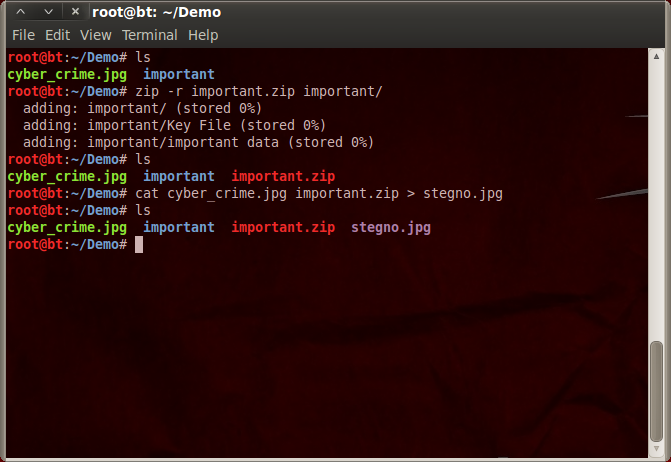
Here the stegno.jpg is the Steganographic image which contains the confidential data.You can see that data by unziping the stegno image.
Step 5: Check the image by unzipping as bellow. After Unzipping it you will get the original contents.